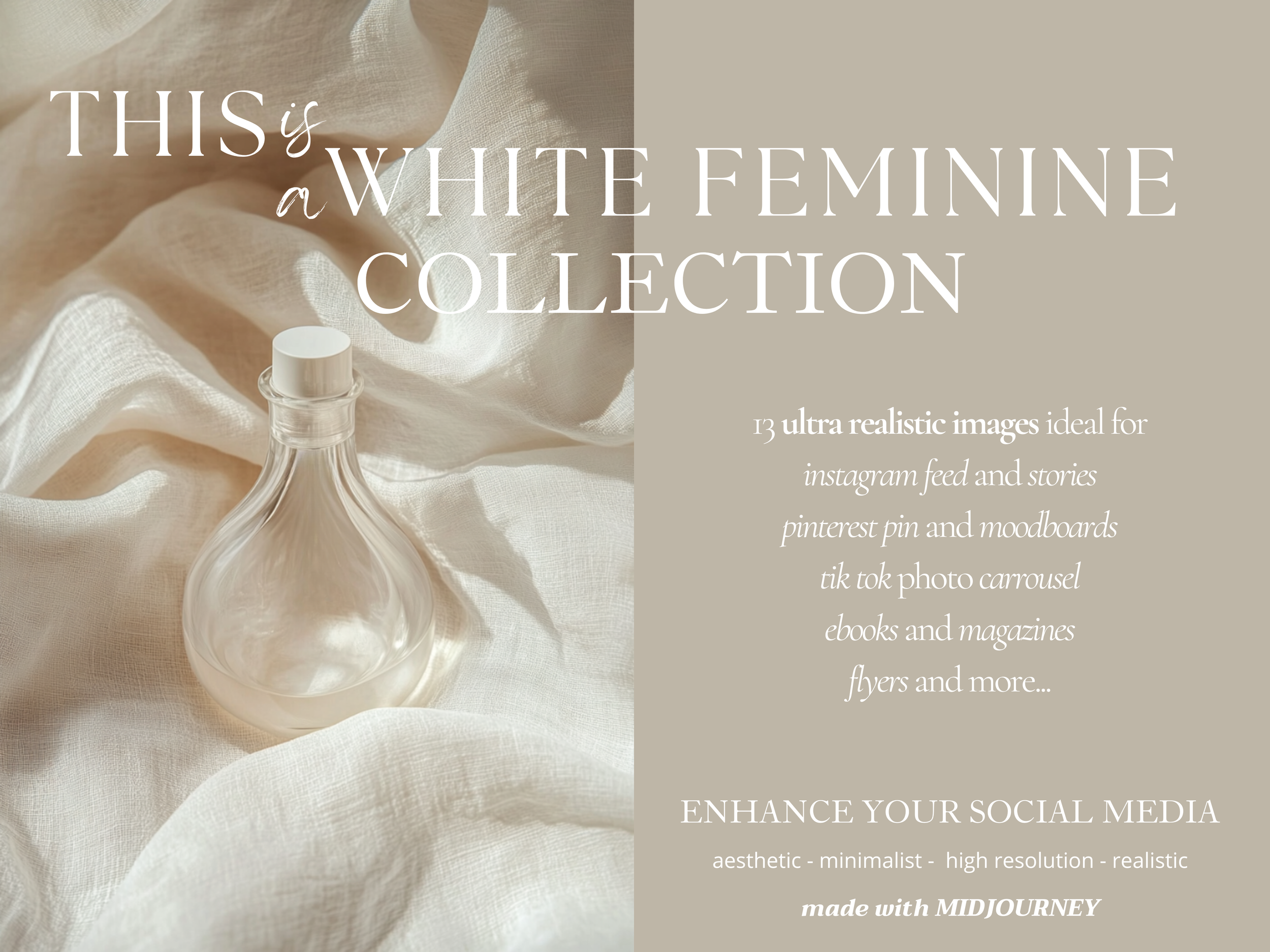24 AI AESTHETIC BEIGE COLOR STOCK IMAGE COLLECTION
Step into the serene world of our Beige Summer Boho Chic Collection, meticulously curated for creators who value subtlety and style. This selection of images is perfect for those seeking to add a touch of minimalist elegance to their creative projects.
What You’ll Get:
24 high-resolution, meticulously crafted photos, showcasing the gentle hues of beige in various contexts and compositions.
A soothing palette of soft beiges, ideal for creating a cohesive and stylish visual narrative.
Perfectly suited for a wide range of uses, from enhancing your social media presence to enriching website content or decorative prints.
This collection captures the essence of summer with a bohemian chic vibe, featuring elements of light, airy fabrics, and natural elegance.
Perfect For:
Fashion and lifestyle influencers aiming to elevate their social media aesthetic.
Interior designers and decorators seeking inspiration or visuals for client presentations.
Creative professionals looking for high-quality images for marketing materials and digital content.
You will find high resolution jpg. images with different sizes (*not all the images have the same sizes):
- 3728 × 5600px
- 6160 × 9248px
Enhance your creative projects with our Beige Summer Boho Chic Collection. Dive into the world of aesthetic visuals where simplicity meets sophistication.
How to Download the ZIP File from Google Drive
Click the Link
Once you click the link in this PDF, you'll be redirected to a Google Drive page.Locate the Download Button
If you're using a computer: Look for the download icon (a downward arrow) at the top-right corner of the Google Drive page.
If you're on a mobile device: Tap the three-dot menu icon and select Download.
Download the File
Click the download icon to start downloading the ZIP file.
If prompted, choose where you'd like to save the file on your device.
Unzip the File
On a computer: Right-click the downloaded ZIP file and select Extract All or use a ZIP extraction program like WinRAR or 7-Zip.
On a mobile device: Use a file manager or an app like WinZip or RAR to unzip the file.
Now you're ready to explore the contents of your download!
Step into the serene world of our Beige Summer Boho Chic Collection, meticulously curated for creators who value subtlety and style. This selection of images is perfect for those seeking to add a touch of minimalist elegance to their creative projects.
What You’ll Get:
24 high-resolution, meticulously crafted photos, showcasing the gentle hues of beige in various contexts and compositions.
A soothing palette of soft beiges, ideal for creating a cohesive and stylish visual narrative.
Perfectly suited for a wide range of uses, from enhancing your social media presence to enriching website content or decorative prints.
This collection captures the essence of summer with a bohemian chic vibe, featuring elements of light, airy fabrics, and natural elegance.
Perfect For:
Fashion and lifestyle influencers aiming to elevate their social media aesthetic.
Interior designers and decorators seeking inspiration or visuals for client presentations.
Creative professionals looking for high-quality images for marketing materials and digital content.
You will find high resolution jpg. images with different sizes (*not all the images have the same sizes):
- 3728 × 5600px
- 6160 × 9248px
Enhance your creative projects with our Beige Summer Boho Chic Collection. Dive into the world of aesthetic visuals where simplicity meets sophistication.
How to Download the ZIP File from Google Drive
Click the Link
Once you click the link in this PDF, you'll be redirected to a Google Drive page.Locate the Download Button
If you're using a computer: Look for the download icon (a downward arrow) at the top-right corner of the Google Drive page.
If you're on a mobile device: Tap the three-dot menu icon and select Download.
Download the File
Click the download icon to start downloading the ZIP file.
If prompted, choose where you'd like to save the file on your device.
Unzip the File
On a computer: Right-click the downloaded ZIP file and select Extract All or use a ZIP extraction program like WinRAR or 7-Zip.
On a mobile device: Use a file manager or an app like WinZip or RAR to unzip the file.
Now you're ready to explore the contents of your download!
Step into the serene world of our Beige Summer Boho Chic Collection, meticulously curated for creators who value subtlety and style. This selection of images is perfect for those seeking to add a touch of minimalist elegance to their creative projects.
What You’ll Get:
24 high-resolution, meticulously crafted photos, showcasing the gentle hues of beige in various contexts and compositions.
A soothing palette of soft beiges, ideal for creating a cohesive and stylish visual narrative.
Perfectly suited for a wide range of uses, from enhancing your social media presence to enriching website content or decorative prints.
This collection captures the essence of summer with a bohemian chic vibe, featuring elements of light, airy fabrics, and natural elegance.
Perfect For:
Fashion and lifestyle influencers aiming to elevate their social media aesthetic.
Interior designers and decorators seeking inspiration or visuals for client presentations.
Creative professionals looking for high-quality images for marketing materials and digital content.
You will find high resolution jpg. images with different sizes (*not all the images have the same sizes):
- 3728 × 5600px
- 6160 × 9248px
Enhance your creative projects with our Beige Summer Boho Chic Collection. Dive into the world of aesthetic visuals where simplicity meets sophistication.
How to Download the ZIP File from Google Drive
Click the Link
Once you click the link in this PDF, you'll be redirected to a Google Drive page.Locate the Download Button
If you're using a computer: Look for the download icon (a downward arrow) at the top-right corner of the Google Drive page.
If you're on a mobile device: Tap the three-dot menu icon and select Download.
Download the File
Click the download icon to start downloading the ZIP file.
If prompted, choose where you'd like to save the file on your device.
Unzip the File
On a computer: Right-click the downloaded ZIP file and select Extract All or use a ZIP extraction program like WinRAR or 7-Zip.
On a mobile device: Use a file manager or an app like WinZip or RAR to unzip the file.
Now you're ready to explore the contents of your download!