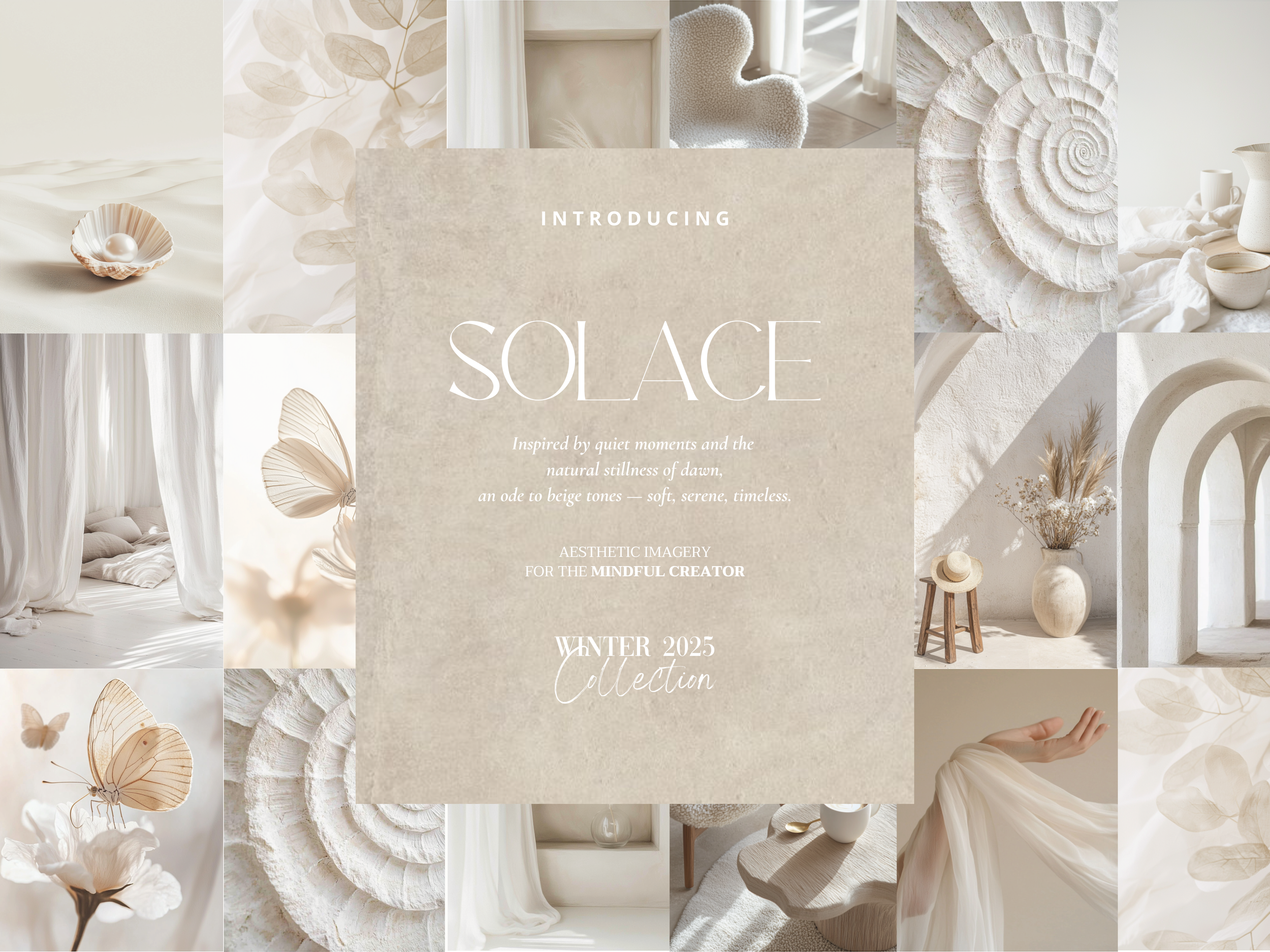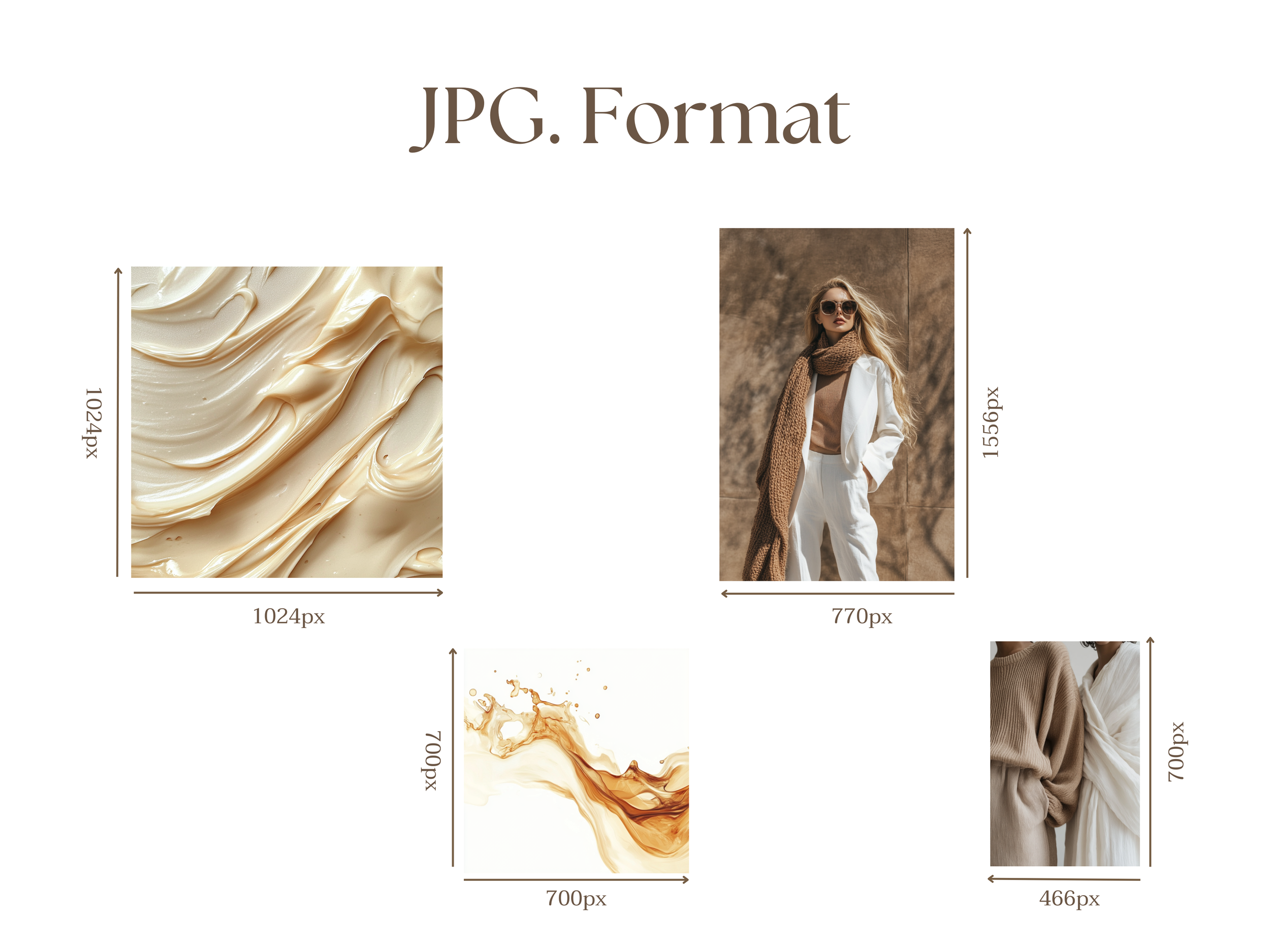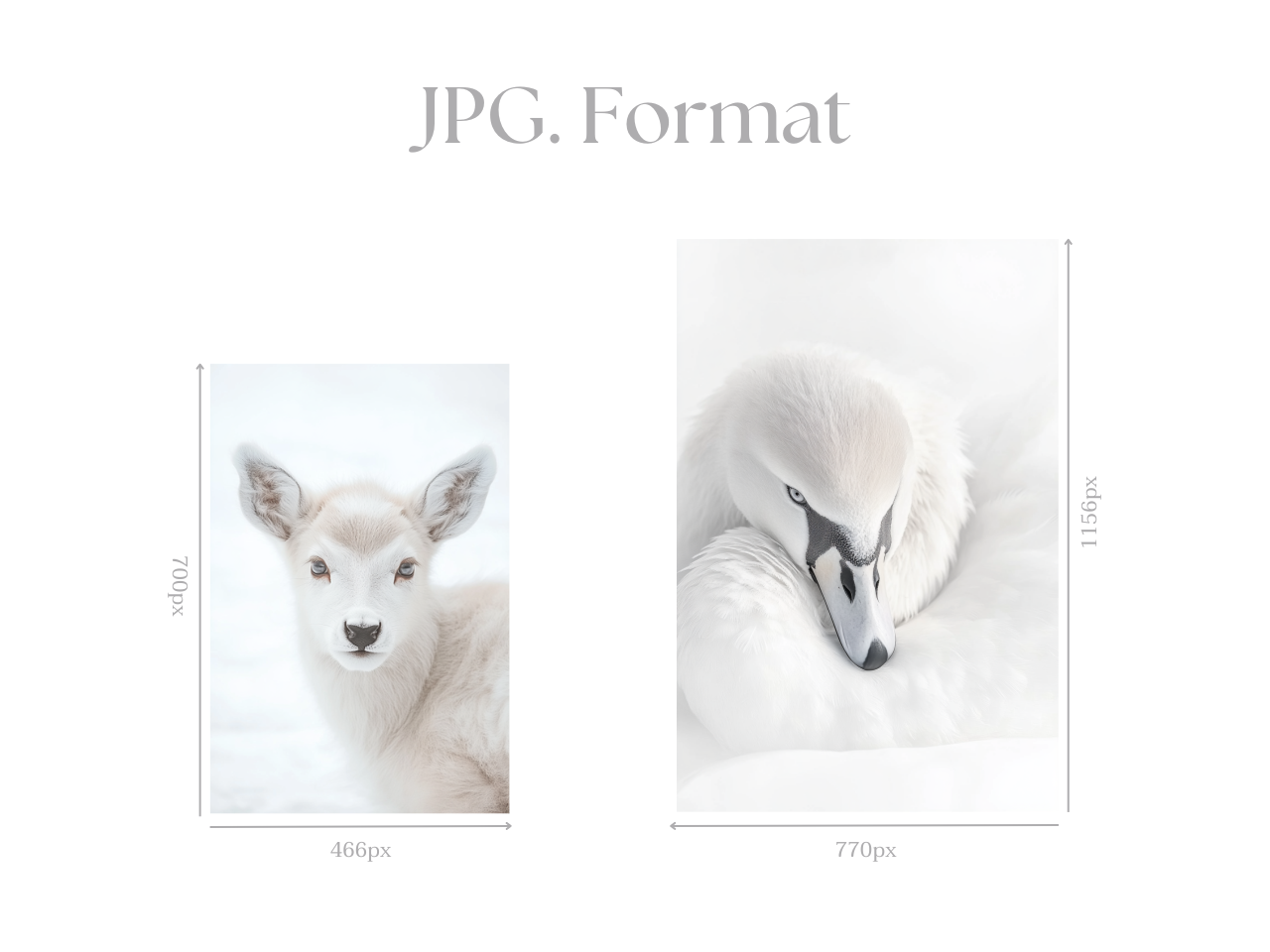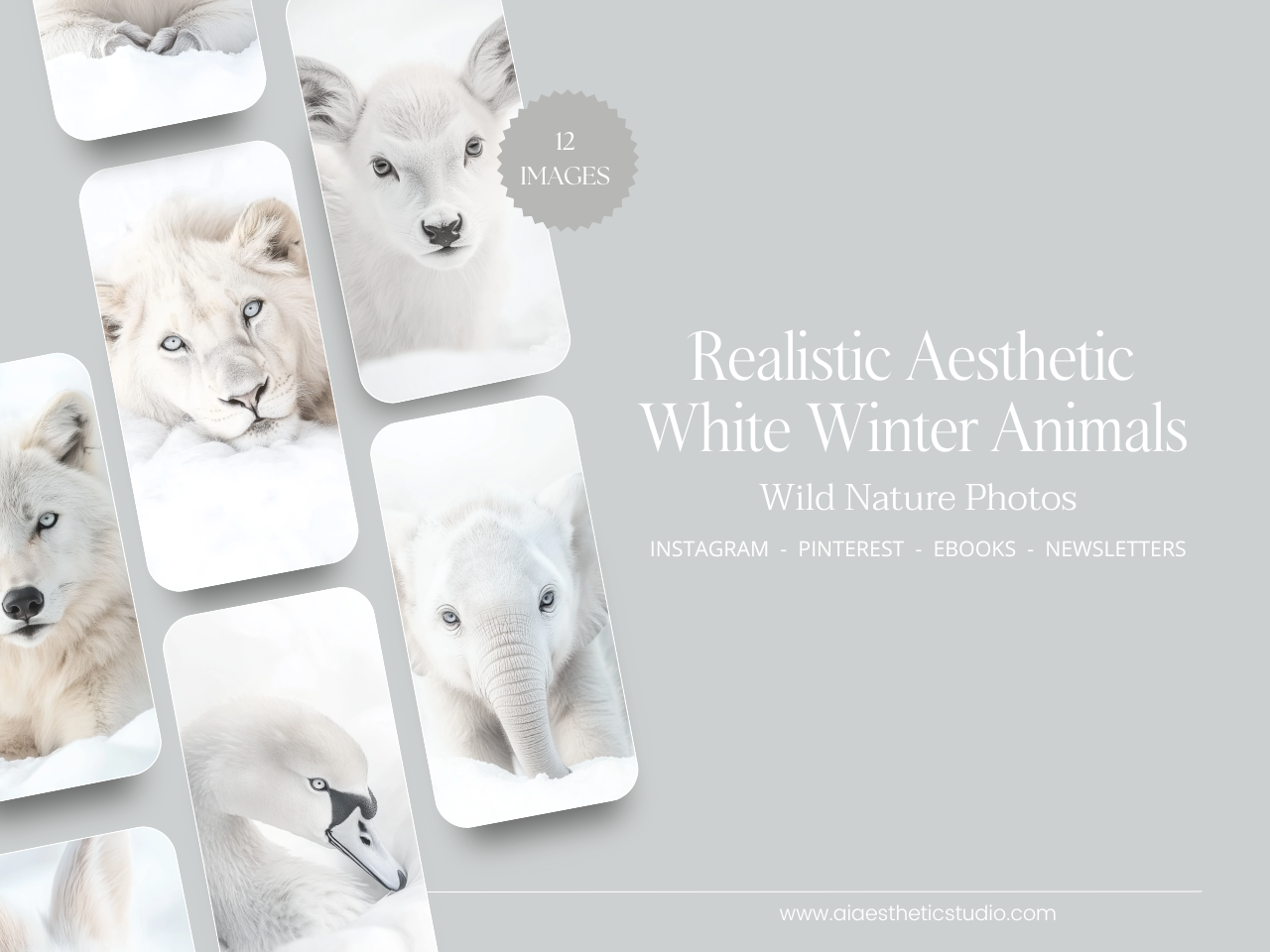14 AI AESTHETIC BEIGE MINIMALIST STOCK IMAGES - SOLACE
Step into a world of stillness and refined simplicity.
The Solace Collection is a visual symphony of soft textures, organic shapes, and serene beige tones, carefully curated for creators and brands who value elegance and mindfulness.
This collection is perfect for:
Social Media Aesthetics (Instagram, Pinterest)
Ebooks & Digital Content
Website Branding
Lifestyle Marketing Campaigns
You will find high resolution jpg. images with different sizes (*not all the images have the same sizes):
- 3728 × 5600px
- 6656 × 10000px
Infused with the essence of slow living, these images bring your storytelling to life with an elevated sense of calm and sophistication.
Create captivating, cohesive content effortlessly.
Explore the collection now and transform your visuals with timeless elegance.
How to Download the ZIP File from Google Drive
Click the Link
Once you click the link in this PDF, you'll be redirected to a Google Drive page.Locate the Download Button
If you're using a computer: Look for the download icon (a downward arrow) at the top-right corner of the Google Drive page.
If you're on a mobile device: Tap the three-dot menu icon and select Download.
Download the File
Click the download icon to start downloading the ZIP file.
If prompted, choose where you'd like to save the file on your device.
Unzip the File
On a computer: Right-click the downloaded ZIP file and select Extract All or use a ZIP extraction program like WinRAR or 7-Zip.
On a mobile device: Use a file manager or an app like WinZip or RAR to unzip the file.
Now you're ready to explore the contents of your download!
Step into a world of stillness and refined simplicity.
The Solace Collection is a visual symphony of soft textures, organic shapes, and serene beige tones, carefully curated for creators and brands who value elegance and mindfulness.
This collection is perfect for:
Social Media Aesthetics (Instagram, Pinterest)
Ebooks & Digital Content
Website Branding
Lifestyle Marketing Campaigns
You will find high resolution jpg. images with different sizes (*not all the images have the same sizes):
- 3728 × 5600px
- 6656 × 10000px
Infused with the essence of slow living, these images bring your storytelling to life with an elevated sense of calm and sophistication.
Create captivating, cohesive content effortlessly.
Explore the collection now and transform your visuals with timeless elegance.
How to Download the ZIP File from Google Drive
Click the Link
Once you click the link in this PDF, you'll be redirected to a Google Drive page.Locate the Download Button
If you're using a computer: Look for the download icon (a downward arrow) at the top-right corner of the Google Drive page.
If you're on a mobile device: Tap the three-dot menu icon and select Download.
Download the File
Click the download icon to start downloading the ZIP file.
If prompted, choose where you'd like to save the file on your device.
Unzip the File
On a computer: Right-click the downloaded ZIP file and select Extract All or use a ZIP extraction program like WinRAR or 7-Zip.
On a mobile device: Use a file manager or an app like WinZip or RAR to unzip the file.
Now you're ready to explore the contents of your download!
Step into a world of stillness and refined simplicity.
The Solace Collection is a visual symphony of soft textures, organic shapes, and serene beige tones, carefully curated for creators and brands who value elegance and mindfulness.
This collection is perfect for:
Social Media Aesthetics (Instagram, Pinterest)
Ebooks & Digital Content
Website Branding
Lifestyle Marketing Campaigns
You will find high resolution jpg. images with different sizes (*not all the images have the same sizes):
- 3728 × 5600px
- 6656 × 10000px
Infused with the essence of slow living, these images bring your storytelling to life with an elevated sense of calm and sophistication.
Create captivating, cohesive content effortlessly.
Explore the collection now and transform your visuals with timeless elegance.
How to Download the ZIP File from Google Drive
Click the Link
Once you click the link in this PDF, you'll be redirected to a Google Drive page.Locate the Download Button
If you're using a computer: Look for the download icon (a downward arrow) at the top-right corner of the Google Drive page.
If you're on a mobile device: Tap the three-dot menu icon and select Download.
Download the File
Click the download icon to start downloading the ZIP file.
If prompted, choose where you'd like to save the file on your device.
Unzip the File
On a computer: Right-click the downloaded ZIP file and select Extract All or use a ZIP extraction program like WinRAR or 7-Zip.
On a mobile device: Use a file manager or an app like WinZip or RAR to unzip the file.
Now you're ready to explore the contents of your download!